Recently I’ve noticed that I have acquired a pretty good collection of tools that I use for sculpting green stuff. I’m no great sculptor, but I have found that having certain tools at your disposal can up your game some. Be warned, all of these techniques take some practice but without the tools, you will have a much harder time achieving the effect. Much of this info can be picked up from other, more in-depth, tutorials but I figured a small compendium of what I’ve found useful might help my fellow gamers/sculptors.
Originally I started with a set of these…
… I believe they are a Gale Force Nine tool set. Before these, I was using an Xacto knife, which was very difficult. Mostly I use the pointy one (left) and the one with the sharp glaive-like end paired with the tiny trowel-like end (right). Pretty good starter kit except I think I paid $15.00 for it. Which might have been a bit on the expensive side.
The pointy one is great for making moldy looking parts on Plague marines. Just pick an area on the fresh GS and start poking. If you vary the angle and the depth of each poke you’ll end up with a very messy organic look. BTW, I'm doing these examples on glass because I don't have a model to do all of this stuff on.
You can also mess up the clean edges of regions by poking just inside the edge of the green stuff patch and dragging outward. This makes things stretch and grow tendrils. Water is optional with this operation. Sometimes the stickiness is a boon and makes things look even better. You may have to pat down tendrils that won’t lie down on their own.
One more thing the pointy one is good for is placing small balls of GS onto a specific area. Barely tack it onto the end (no water) and place it where you want. When you withdraw the tool, twist it to break it’s bond with the GS. This takes some practice but it works pretty good.

The trowel end of the other one is good for smoothing patches over if you get fingerprints in an area of the sculpt or just need a clean surface. All you need to do is wet the end and gently move it across the surface.

It’s also pretty good for poking vents into things.

The sharp glaive end is great for cutting excess GS away from an area. It’s sharp enough to do it cleanly but not sharp enough to damage the model underneath.
As you can see, some cleanup on the edge may be necessary but that’s easy if you are careful.

The second set of tools I picked up was a group of three double-ended embossing tools. Basically, these are just metal rods with variously sized spheres on the ends. These are now my go-to tool.
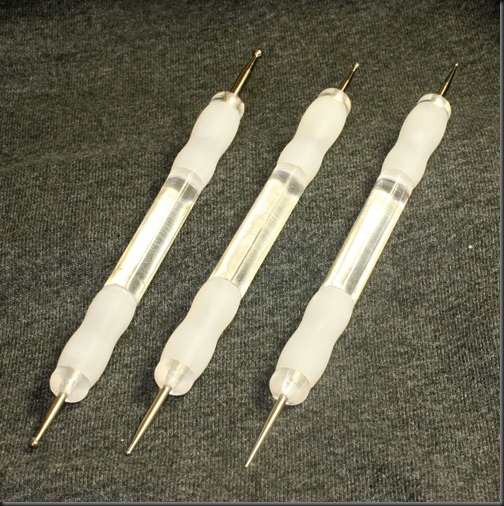
Really good for doing the following stuff…
Gently drag them (water is required) from a raised area of green stuff to a lower area of greens stuff to make what look like stress folds.

Push them into the surface, shallow is best, to make hammer marks.
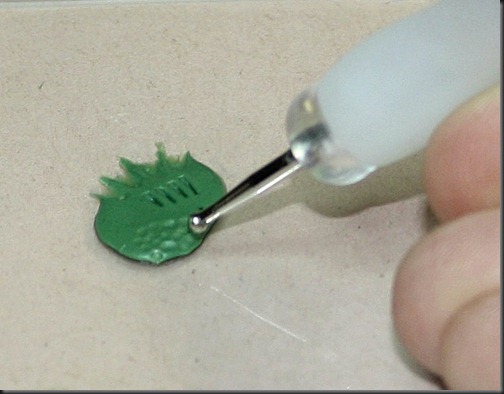
Smooth an area with the largest one.

Push GS into a specific area/crease.

The next tool I came across was an angled needle pick. It may have been a dental tool at one time… it is very sharp. This thing is great for pulling GS into points.
The mutant belly mouth of the WIP Oblit below was done by poking a large embossing tool deeply into the GS, making a pretty good hole, and then pulling the edges out with the needle pick.

I also did the knuckles of this Plague marine by pulling up bits of the GS I placed on the power fist. Still needs a bit of work, though.

Everyone who’s done some Nurgle work in GS knows about straw ends. Make a smooth raised bump of GS, poke the straw in, pull the straw out, gently pull the GS from around the circle, smooth as necessary, and viola! A giant, puss filled, skin bubble.

If you have different sized straws handy, you can make concentric rings around a “mark.”

This one I discovered on my own. I wanted a way to do sections of chitinous armor plate, like on a pill bug (Woodlouse) so I started pushing the edges of my GF9 tools into the area I was working on but I could never get a clean line. Then I rolled a small screwdriver shaft across the area and it left a good impression, but it didn’t wrap around the body like I wanted. WIRE! Use wire! So I got some 30AWG (very thin) wire, clamped the base of the Oblit to the workbench, and used it to form the folds in the armor. It actually worked very well and was ‘way easier on the nerves than trying to get a straight line with my shaky hands while using the GF9 tools.

One more fun technique is stretching necks. Really all you do is place a blob of GS in the neck-joint of the model, texture it up a bit with whatever tools you have at hand, smoosh the head down where you want it, give it a minute to bond, and then pull it up. The GS sticks to the bottom of the head and stretches out leaving some really good detail and a nice proportional neck with very little effort. Remember to let it fully cure before you work with that model again! It’s very easy to smash a perfectly stretched neck if you get impatient. I always wait 24 hours before touching that model again after I’ve stretched its neck.

Keep in mind, correcting a bad sculpt is pretty easy if it’s a small area stuck to a plastic or metal model. GS bonds pretty good, but there is no chemical bonding like if you used model glue. Model glue basically melts the two plastic parts together. GS just sticks to the surface. So remember, GS can be pulled off a model if you are gentle and careful.
Please feel free to post techniques or tools you have found helpful in the Comments section below.



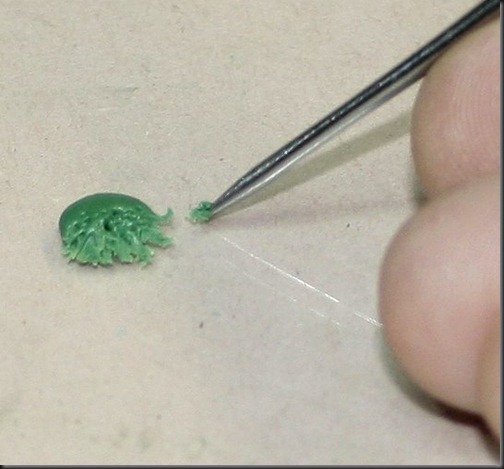


Great article thanks
ReplyDeleteThanks! Just noticed the "reply" link... still sorta new to this bloggin thing.
DeleteThis is a really nice summary of a bunch of different GS techniques. Well done, sir, well done.
ReplyDeleteThanks, C! New products soon! I promise. My machinist has been sick.
DeleteThanks, guys! It took me awhile to collect all this knowledge from other sites/blogs, so I figured I'd make a quick reference guide. I hope it helps.
ReplyDeleteIt appears that you had your Sunday Best on when you published this post. I hope you don't mind me throwing you and your blog a shout out on my weekly themed top-x. Cheers and thanks for not only sharing but for inspiring me.
ReplyDeleteThat would be great, panda! I'm glad I could help.
DeleteThis is great! I have used some of these techniques in my conversions but you really take stuff to the next level! I'm going to try some of this out on my next squad of plague marines.
ReplyDeleteThat's high praise, sir! Thank you very much! Plaguers are really fun to put GS to.
DeleteInteresting that you do a great deal of your GS work off the model. I do things like cables, eyes, tentacles.. anything that is free floating or delicate. Suff like emblems, muscle, and the like I do on-model.
ReplyDeleteHi rich,
ReplyDeleteWhere did you get these three double-ended embossing tools?
The usage of wire is the best idea since the invention of the wheel. THANKS!
Cheers
I got them at a place called "Hobby Lobby." It's basically a set of these, except with three:
DeleteFiskars 5603F Dual-Tip Embossing Tools 2/Package
http://www.amazon.com/Fiskars-5603F-Dual-Tip-Embossing-Package/dp/B000OMWJH6/ref=sr_1_2?ie=UTF8&qid=1345821936&sr=8-2&keywords=embossing+tools
Another couple of tips on sculpting for beginners-
ReplyDeleteThink about what the model is for: is it for personal use or casting? If it's the former, then go crazy with the details! No need to worry about whether a line is too fine, a tentacle isn't flush, or that nothing has an overhang as if it needed to be removed from a mold. I've seen much work that's limited in scope because, like as not, we tend to follow the example and style on the models provided a bit too much and subconsciously copy these things.
Another tip- layer and whittle. You can always wait for a surface to harden and go back and add, and with a sharp enough knife remove any mistakes and add more material. This is the analogy of drawing and erasing in terms of sculpture.
Great input, Jose! Thanks for adding to the bunch. Layering is a big tip.
Delete